Help and FAQs
1. Access tokens
Getting into your course using an Access Token (License Key) is a simple, two step process:
- Create your login for the training site (or log in if you already have one), then
- Enrol in the course using an Access Token (License Key) (usually provided in your purchase confirmation email or from you workplace manager)
Step One: Create your log in.
NB: If you already have a profile on this ProSkills Online course website (e.g. you have previously done a course there) then you may skip straight to Step 2.
- Visit the sign up page (http://proskillsonline.com/signup)
- Fill in your details to create your username and password
- The site sends you an email. If you don’t receive a confirmation email within a few minutes please check in your spam / junk mail folder.
- Contact onlinehelp@provet.com.au if you are still having problems
Step Two: Enrol in the course
- Log in to this website using the username and password you created for the site.
- Click this tab
 on the top left side of the page, to open your sidebar.
on the top left side of the page, to open your sidebar.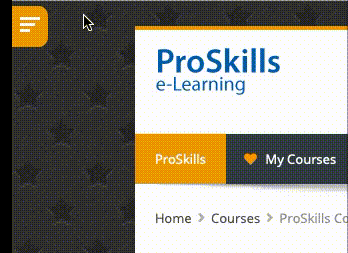
- Enter the Access Token (License Key) you received in your purchase confirmation email or from your manager into the field labelled 'Token' and click ‘Claim’. (Please note: the token is case sensitive and must be entered exactly.)
- Confirm your course redemption by clicking on the course name. This enrols you to the course and takes you to your course page.
- You can also access your course, at any time, from your My Courses Dashboard (
 in the top menu bar) by clicking on the course listing.
in the top menu bar) by clicking on the course listing. - Contact onlinehelp@provet.com.au if you are still having problems.